三体一般来说没有解析解,只有几个特殊的初始条件才有解析解。数值解相对来说就比较简单了,只要套用万有引力公式即可,于是就试着写了下。这篇只考虑在二维平面上的情况,一是画图会比较简单,二是观看动画时不会显得太乱。其实,在二维平面上,已经就可以看到三体运动轨迹的复杂性了。一般来说,如果初始速度为零,在万有引力的作用下,三体的运动轨迹就是在一个平面内(这里给的程序可以修改初始速度,但也只是考虑在平面内的初速度)。
“数值解的误差也受计算步长的影响,计算步长越小越精确,但是因为数据一定会有精度,并不能真正的无穷小,所以实际上在时间足够长以后依旧会产生很大的误差”[1]。
说明:这边代码不是实时预览的。因为一次的计算时长比较长,所以直接保存为JPG图片或GIF动画文件会更好些。其实更好的数据保存格式应该是文本格式,保存所有计算结果的坐标,之后如果需要修改动画样式时,可以不需要重新计算。
1. 三体的质量相差不大的情况
代码如下(初始条件可以修改。这里的步长设为0.1秒,如果缩小步长,过一段时间后轨迹会完全不同,步长越小越精确 )。
"""
This code is supported by the website: https://www.guanjihuan.com
The newest version of this code is on the web page: https://www.guanjihuan.com/archives/858
"""
import numpy as np
import matplotlib.pyplot as plt
import os
# os.chdir('E:/data') # 设置路径
# 万有引力常数
G = 1
# 三体的质量
m1 = 15 # 绿色
m2 = 12 # 红色
m3 = 8 # 蓝色
# 三体的初始位置
x1 = 300 # 绿色
y1 = 50
x2 = -100 # 红色
y2 = -200
x3 = -100 # 蓝色
y3 = 150
# 三体的初始速度
v1_x = 0 # 绿色
v1_y = 0
v2_x = 0 # 红色
v2_y = 0
v3_x = 0 # 蓝色
v3_y = 0
# 步长
t = 0.1
plt.ion() # 开启交互模式
observation_max = 100 # 视线范围初始值
x1_all = [x1] # 轨迹初始值
y1_all = [y1]
x2_all = [x2]
y2_all = [y2]
x3_all = [x3]
y3_all = [y3]
i0 = 0
for i in range(1000000):
distance12 = np.sqrt((x1-x2)**2+(y1-y2)**2) # 物体1和物体2之间的距离
distance13 = np.sqrt((x1-x3)**2+(y1-y3)**2) # 物体1和物体3之间的距离
distance23 = np.sqrt((x2-x3)**2+(y2-y3)**2) # 物体2和物体3之间的距离
# 对物体1的计算
a1_2 = G*m2/(distance12**2) # 物体2对物体1的加速度(用上万有引力公式)
a1_3 = G*m3/(distance13**2) # 物体3对物体1的加速度
a1_x = a1_2*(x2-x1)/distance12 + a1_3*(x3-x1)/distance13 # 物体1受到的水平加速度
a1_y = a1_2*(y2-y1)/distance12 + a1_3*(y3-y1)/distance13 # 物体1受到的垂直加速度
v1_x = v1_x + a1_x*t # 物体1的速度
v1_y = v1_y + a1_y*t # 物体1的速度
x1 = x1 + v1_x*t # 物体1的水平位置
y1 = y1 + v1_y*t # 物体1的垂直位置
x1_all = np.append(x1_all, x1) # 记录轨迹
y1_all = np.append(y1_all, y1) # 记录轨迹
# 对物体2的计算
a2_1 = G*m1/(distance12**2)
a2_3 = G*m3/(distance23**2)
a2_x = a2_1*(x1-x2)/distance12 + a2_3*(x3-x2)/distance23
a2_y = a2_1*(y1-y2)/distance12 + a2_3*(y3-y2)/distance23
v2_x = v2_x + a2_x*t
v2_y = v2_y + a2_y*t
x2 = x2 + v2_x*t
y2 = y2 + v2_y*t
x2_all = np.append(x2_all, x2)
y2_all = np.append(y2_all, y2)
# 对物体3的计算
a3_1 = G*m1/(distance13**2)
a3_2 = G*m2/(distance23**2)
a3_x = a3_1*(x1-x3)/distance13 + a3_2*(x2-x3)/distance23
a3_y = a3_1*(y1-y3)/distance13 + a3_2*(y2-y3)/distance23
v3_x = v3_x + a3_x*t
v3_y = v3_y + a3_y*t
x3 = x3 + v3_x*t
y3 = y3 + v3_y*t
x3_all = np.append(x3_all, x3)
y3_all = np.append(y3_all, y3)
# 选择观测坐标
axis_x = np.mean([x1, x2, x3]) # 观测坐标中心固定在平均值的地方
axis_y = np.mean([y1, y2, y3]) # 观测坐标中心固定在平均值的地方
while True:
if np.abs(x1-axis_x) > observation_max or np.abs(x2-axis_x) > observation_max or np.abs(x3-axis_x) > observation_max or\
np.abs(y1-axis_y) > observation_max or np.abs(y2-axis_y) > observation_max or np.abs(y3-axis_y) > observation_max:
observation_max = observation_max * 2 # 有一个物体超出视线时,视线范围翻倍
elif np.abs(x1-axis_x) < observation_max/10 and np.abs(x2-axis_x) < observation_max/10 and np.abs(x3-axis_x) < observation_max/10 and\
np.abs(y1-axis_y) < observation_max/10 and np.abs(y2-axis_y) < observation_max/10 and np.abs(y3-axis_y) < observation_max/10:
observation_max = observation_max / 2 # 所有物体都在的视线的10分之一内,视线范围减半
else:
break
plt.axis([axis_x-observation_max, axis_x+observation_max, axis_y-observation_max, axis_y+observation_max])
plt.plot(x1, y1, 'og', markersize=m1*100/observation_max) # 默认密度相同,质量越大的,球面积越大。视线范围越宽,球看起来越小。
plt.plot(x2, y2, 'or', markersize=m2*100/observation_max)
plt.plot(x3, y3, 'ob', markersize=m3*100/observation_max)
plt.plot(x1_all, y1_all, '-g') # 画轨迹
plt.plot(x2_all, y2_all, '-r')
plt.plot(x3_all, y3_all, '-b')
# plt.show() # 显示图像
# plt.pause(0.00001) # 暂停0.00001,防止画图过快
if np.mod(i, 500) == 0: # 当运动明显时,把图画出来
print(i0)
plt.savefig(str(i0)+'.jpg') # 保存为图片可以用来做动画
i0 += 1
plt.clf() # 清空
步长为0.1时,运行结果为:
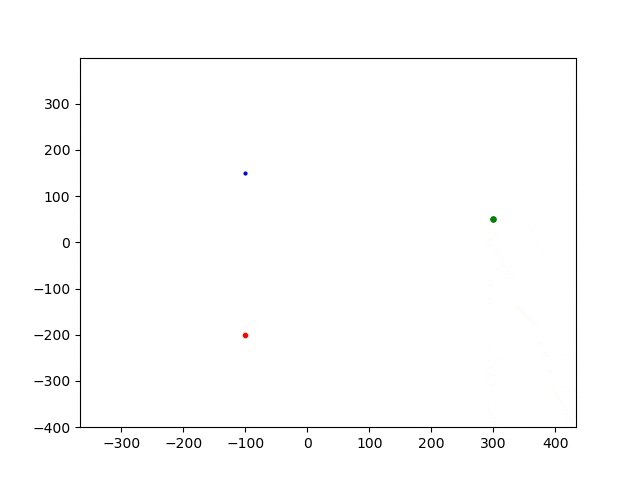
步长为0.05,运行结果为:
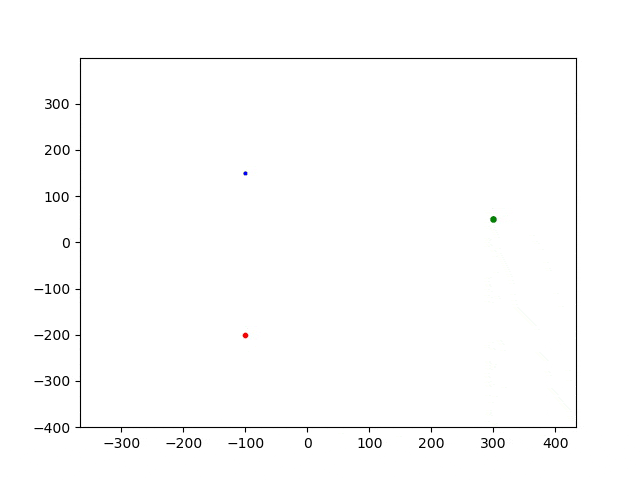
可以看出:随着步长减小,运动轨迹发生了变化。实际的物理运动路径应该是步长小的计算结果。
2. 考虑其中有一个球相对较大的情况
参数为:
# 三体的质量
m1 = 3 # 绿色
m2 = 100 # 红色
m3 = 10 # 蓝色
# 三体的初始位置
x1 = 0 # 绿色
y1 = -100
x2 = 0 # 红色
y2 = 0
x3 = 0 # 蓝色
y3 = 50
# 三体的初始速度
v1_x = 1 # 绿色
v1_y = 0
v2_x = 0 # 红色
v2_y = 0
v3_x = 2 # 蓝色
v3_y = 0步长为0.1时,结果为:
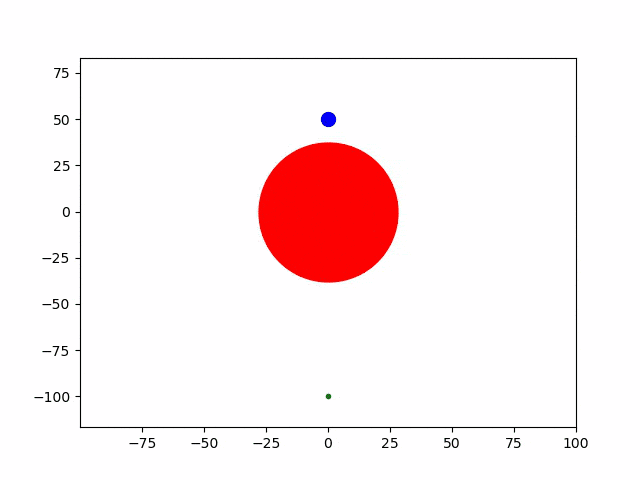
步长为0.05时,结果为:
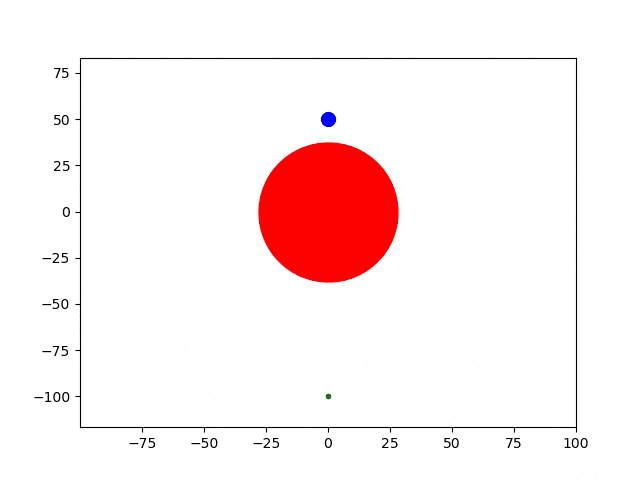
选取两种步长,前面运动轨迹基本上相同。当误差逐步积累到一定程度时,轨迹则变得完全不同。
3. 某个球修改为大质量,模拟恒星-行星系统
参数为:
# 三体的质量
m1 = 10 # 绿色
m2 = 1000 # 红色
m3 = 10 # 蓝色
# 三体的初始位置
x1 = 0 # 绿色
y1 = 500
x2 = 0 # 红色
y2 = 0
x3 = 0 # 蓝色
y3 = 1000
# 三体的初始速度
v1_x = 1.5 # 绿色
v1_y = 0
v2_x = 0 # 红色
v2_y = 0
v3_x = 0.8 # 蓝色
v3_y = 0步长为0.1时,结果为:
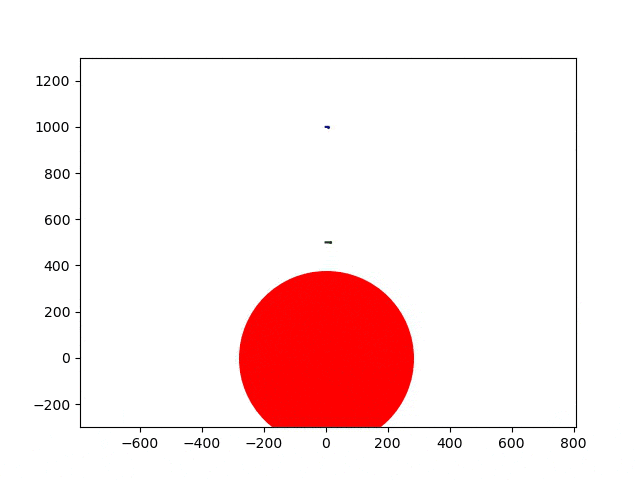
步长为0.05时,结果略。
更多参数的情况可以自行计算,计算还是挺费时间的,一个动图的时间都是一小时以上。关于相撞问题,直观感觉是:在某些条件下,三体会发生相撞,而在另外某些条件下,则永不发生相撞,即三体的稳定性问题。这个问题具体没有研究过,这里只是把三体当成质点,考虑没有体积或者体积很小的情况,不考虑相撞的问题。
制作动画的代码如下:
import imageio
import numpy as np
import os
# os.chdir('E:/data') # 设置文件读取和保存位置
images = []
for i in range(1000):
image = str(i)+'.jpg'
im = imageio.imread(image)
images.append(im)
imageio.mimsave("a.gif", images, 'GIF', duration=0.1) # durantion是延迟时间运行该代码把上面代码生成保存的.jpg图片制作成动画.gif。
制作完GIF之后可以用网站 https://www.iloveimg.com/zh-cn 或其他网站/软件把.gif图像压缩成更小的体积。一个开源软件可参考:FFmpeg的下载和使用(媒体文件的格式转换和压缩等)。画质会在一定程度上会变差,可根据需要进行压缩。
参考资料:
[1] https://www.jianshu.com/p/d1a56bf54a6c
【说明:本站主要是个人的一些笔记和代码分享,内容可能会不定期修改。为了使全网显示的始终是最新版本,这里的文章未经同意请勿转载。引用请注明出处:https://www.guanjihuan.com】
是的是的,我看的时候也有这个疑惑,应该要用”old“的值,不然1,2,3的运动就不平权了。
嗯,在每一个时刻都重新计算一次。
简单修改了一下,代码可读性较差勿喷
1.防止 x_all 等列表在计算后期变得很大,容易爆内存
2.实现了用 txt 存储计算过程的代码
3.计算时间剩余进度条
4.将计算时间减小到1/10
计算程序:
```python
```
生图程序:
```python
```
感谢提供修改的代码供参考。
最后发现有的星星脱离了,是什么原因
有两个可能的原因:(1)可能解就是这样的,由于速度比较大,且方向相反,会导致距离越来越远,引力越来越小。(2)也可能是计算错误。越往后面计算,误差越大,可能是误差积累导致的结果偏离真实情况。
修改了部分代码,增加了几个取值,去除了保存图片,改为动态显示,以及调整了几个参数让整个系统可以动态运行,目前还没统计运行了多久,反正很久,感兴趣的可以运行看看
“import numpy as np
import matplotlib.pyplot as plt
import os”
为何无法解析?
是需要安装好包吧?参考:安装Python环境。
生成图片的速度很慢,是我电脑的问题吗,1分钟4张图片
知足吧,我4分钟一张图片。
我搞定了,去掉了生成图片的代码,让他实时显示出来
嗯,Python效率不高,可以试着对Python程序做优化。如果需要大量计算,建议用C语言或Fortran语言重写下程序。
我优化了你取值出现的小瑕疵,你可以加进去试试看
然后去掉整个输出图片的循环
加上
以及改plt.pause(0.001)
这样子就可以实时显示
我的程序运行了以后显示0,1,2,一个一个出数是什么情况
可以看程序中的print代码,保存图片时打印的。这里可以代表当前保存文件的个数。
非常棒!
我卡了是什么回事?
哪里卡了
我也是一样的问题,一运行就卡住,窗口无响应,只有控制台打印数字,图像看不到
图像保存为图片文件了,可以在代码文件所在的文件夹找找。或者设置下路径,再重新运行。
这样啊,就是卡才是正常的,把生成的图片制作的GIF动画才是最终的结果,我以为是实时预览的
嗯,不是实时预览的。因为一次的计算时长比较长,所以直接保存为JPG图片或GIF动画文件会更好些。其实更好的数据保存格式应该是文本格式,保存所有计算结果的坐标。
您好,请问(x2-x1)/distance12怎么来的呢?
距离的平方的比才是加速度的比值吧?
这个不是加速度,是cos,是为了得到水平方向移动的分量。
谢谢!是我理解错了~
万有引力不应该是平方反比的吗?为啥作者计算加速度的时候distance没有平方呢?
抱歉,我公式搞混了,谢谢提醒。已经修改成距离的平方了。
distance**2就是平方的意思
嗯,我之前漏写平方了,当前版本是已经修改后的